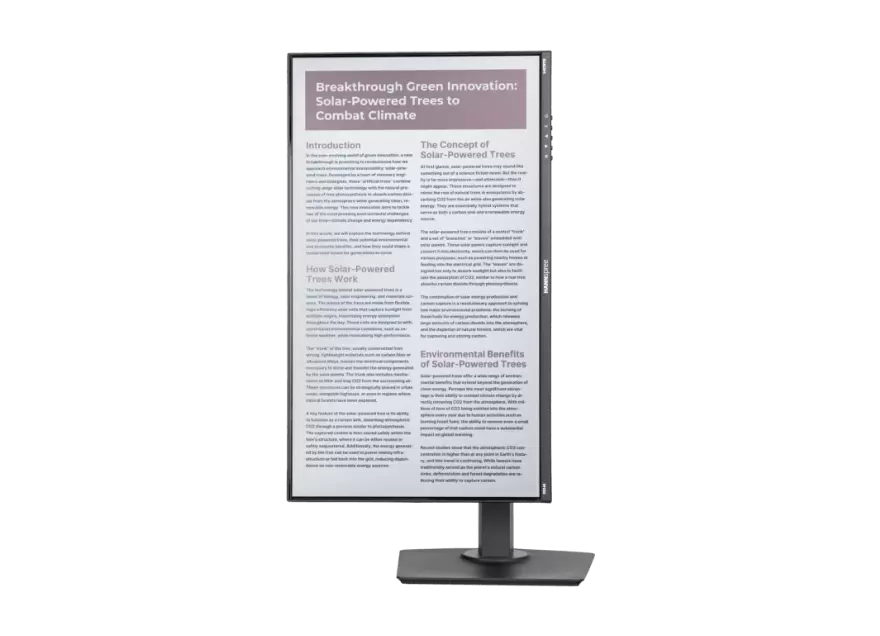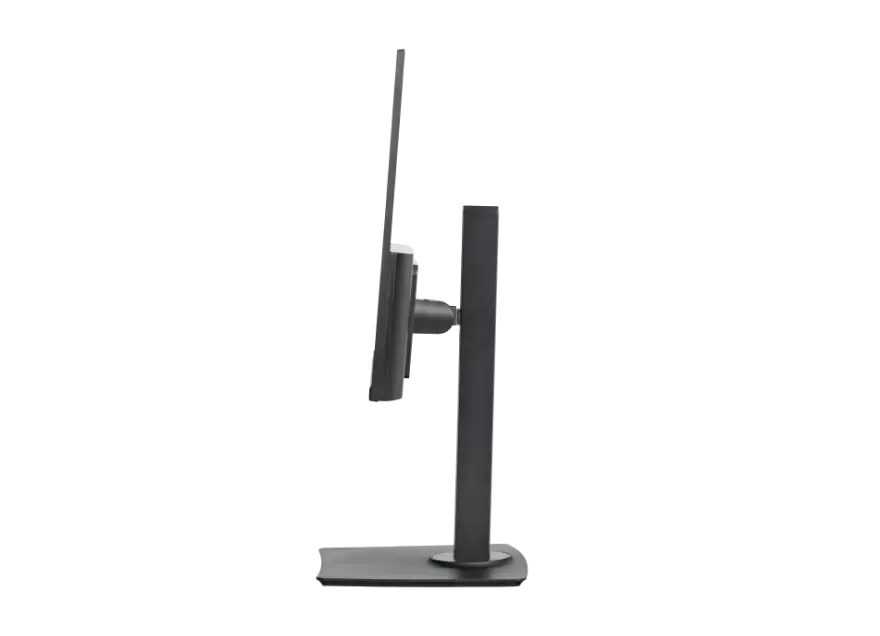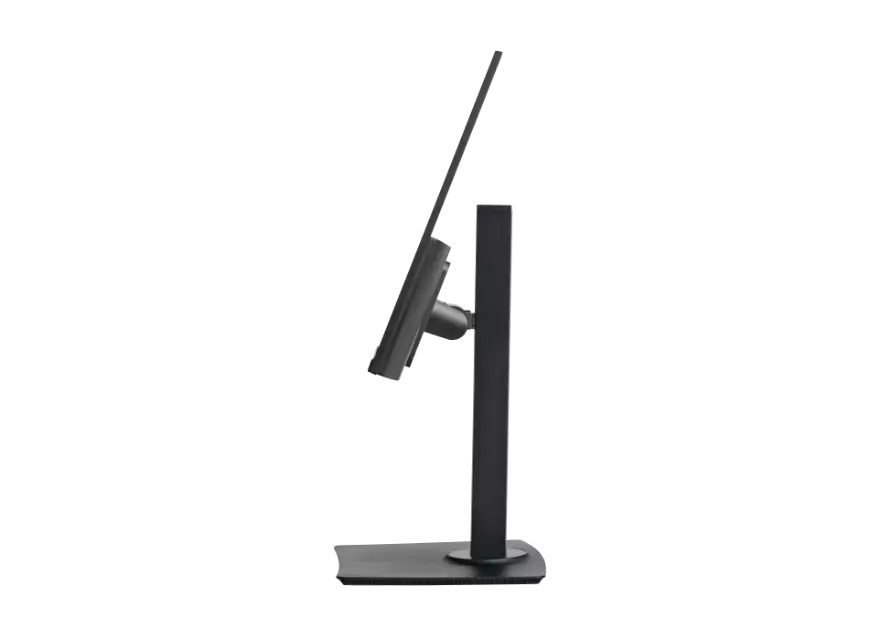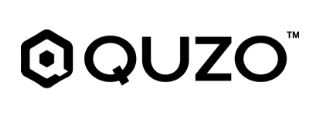Description

World's fastest paper-like display

Until now, paper-like displays have mostly been confined to static tasks like reading documents. A few of those displays have reached the crucial 60Hz refresh rate for smooth video playback, but Hybri monitor is the first to reach 75Hz, enabling more dynamic multimedia use cases.


FHD Resolution
Enjoy watching films, television, and online videos in 1920x1080 Full HD resolution with true 8-bit 16.7 million colors and a 75Hz refresh rate. This versatile paper-like display is suitable for lightweight PC gaming, too.

Sunlight Readable
As opposed to LED-backlit and OLED displays that fight against sunlight, emitting brighter light in brighter conditions, Hybri Monitor reflects sunlight, performing best in the brightest conditions.



Eye Comfort
Hybri Monitor's display is paper-like, non-FRC, flicker-free, and anti-glare. It could be beneficial for users who experience Computer Vision Syndrome, digital eye strain, dry eye, and PWM sensitivity.

Energy-efficient Performance
Hybri Monitor offers the dynamic, full-color performance of a conventional LCD monitor with up to 80% less power. It achieves this by harnessing the power of ambient light.

Fast Refresh Rate and Response Time
Scroll smoothly, watch videos, play games, and turn pages without any lag or ghosting. Hybri Monitor delivers a sizzling 75Hz refresh rate and 5ms response time.

16.7 Million Colors Without Dithering
True 8-bit color depth allows Hybri Monitor to display complex, realistic images with smooth gradients. A range of 16.7 millions colors without dithering or frame rate control.

Versatile Connectivity Options
Input options include HDMI (comes with a 1.5m HDMI cable), Display Port, VGA, and Audio-in. Sound can be output via 2W stereo speakers or a 3.5mm headphone jack.

4-in-1 Adjustable Stand
Tilt, swivel, pivot, or adjust the height of Hybri Monitor. Its 4-in-1 adjustable stand can ergonomically help to prevent discomfort in the neck, back, and shoulders.

Multiple Monitor Setups
With its 75x75 mm VESA MIS-D mount, Hybri Monitor can be mounted onto a multi-monitor stand. It could also be wall-mounted for TV or commercial display use.

Daytime
Hybri Monitor is perfect for daytime use. The brighter the day, the better the display looks in its purely reflective mode. Open the curtains and let the sunshine in.

Nighttime
Hybri Monitor requires at least 1000 lux of illuminance for optimum viewing. Activate the backlight and adjust the brightness when illuminance drops below 1000 lux.
Specifications
| Title | Specifications |
|---|---|
|
Part No.
|
EB240PJB
|
|
Display Size
|
60.45cm / 23.8-inch
|
|
Panel Type
|
TN, Transflective LCD (TLCD)
|
|
Aspect Ratio
|
16:9
|
|
Resolution (H x V)
|
1920 x 1080 Full HD
|
|
Display Colors
|
16.7M (True 8-bit, Non-FRC)
|
|
Response Time
|
5ms (typical)
|
|
Refresh Rate
|
60-75 Hz
|
|
Viewing Angle (CR>2)
|
120° (H) / 110° (V)
|
|
Contrast (Typical)
|
20:1
|
|
Backlight Brightness
|
50-nit
|
|
Power Consumption
|
Backlight off: 4.4W / Backlight on: 18W / Max: <24W / Standby : <0.5W
|
|
Speakers
|
Yes, 2 Watts*2
|
|
Pivot
|
90° counterclockwise
|
|
Swivel
|
Left: 45° - Right: 45°
|
|
Tilt (down/up)
|
-5° - 15°
|
|
Height Adjustment Stand
|
124 - 206 mm
|
|
Net Weight
|
3.8 KG
|
|
Gross Weight
|
6.35 KG
|
|
VESA Wall Mount
|
75 x 75 mm (4 holes)
|
|
I/O Ports
|
HDMI (v2.0)*1 DP (v1.4)*1 VGA*1
|
|
Accessory
|
Adaptor (UK,EU and USA) <br />
HDMI Cable (1.5M) <br />
Quick Start Guide <br />
Screw Bag
|
FAQ
How much ambient light does the Hybri Monitor display require in Eye-Care mode (reflective mode)?
Hybri Monitor requires at least 750 lux for optimum readability in Eye-Care mode (reflective mode). When the ambient light drops below 750 lux, please adjust the screen brightness or use a desk lamp with at least 1000 lux illumination for the best viewing experience.
Can screen brightness be adjusted on Hybri Monitor?
Screen brightness can be adjusted via below steps:
Step 1. Enter the OSD brightness adjustment menu.
Step 2. Select the “Up/ Down” button to adjust the brightness and contrast for optimum viewing experience.